Operating Systems Complete Information [ List of Mobile & Computer OS ]
An operating system is defined as any software that manages computer hardware and provides common services for software running on it. Everything from massive mainframes from the 1960s to hobbyist home-brew single-board computers can sport an operating system. Any computer without an operating system will require every program to manage things like memory and processing itself directly.
In the earliest days of commercial computing, each individual company had its own proprietary operating systems for running their mainframes. Now, operating systems can both be streamlined specialized beasts for running small specialized computers or large scale network operating systems or embedded operating systems (often proprietary) running on mobile devices.
The field of mobile phones alone sports over 20 individual operating systems, including iOS, Symbian, and Windows CE. The iPod music player features its own specialized operating system.
Every hobbyist and researcher working with a specialized set of hardware that creates a custom system for managing.
Also Read: Who is the Father of Computer?
List of some of the most popular of the many computer operating systems in use:
Darwin –It is the latest version of BSD that works as the core for the Macintosh’s OSX. There is also a GNU variant of Darwin, i.e. GNU-Darwin, which is by SourceForge.
FreeBSD –It the most famous of the BSD open-source Unix distributions.
FreeDOS –It aims to be a comprehensive, free, fully MS-DOS compatible operating system.
Linux –It is a high performing, yet completely free, Unix-like computer operating system suitable for use on a wide array of platforms and compatible with 32 bit and 64-bit processors.
NetBSD –It features the capability to run on more than 50 platforms, ranging from acorn26 to x68k.
OpenBSD –It has a goal of becoming the most protected computer operating system.
Microsoft Windows – This universal family of proprietary operating systems probably needs no introduction.
QNX –It is a broadly used commercial POSIX-compliant, Unix-like real-time operating system for mission- and life-critical applications. QNX also features a unique and very engaging GUI.
Solaris –Sun Microsystems developed it for the SPARC platform and the most widely used proprietary flavour of Unix for web servers.
Also Read: Top 10 Tech Companies of the World and in India
Mobile Operating Systems
1. Android OS (Google Inc.): The Android mobile operating system is Google’s open and free software stack that includes an operating system, middleware, and also critical applications for use on mobile devices, including smartphones. Updates for the open-source Android mobile operating system have been developed under “dessert-inspired” version names (Cupcake, Donut, Eclair, Gingerbread, Honeycomb, Ice Cream Sandwich) with each new version arriving in alphabetical order with new enhancements and improvements.
2. Bada (Samsung Electronics): Bada is a proprietary Samsung mobile OS that was first launched in 2010. The Samsung Wave was the first smartphone to use this mobile OS. Bada provides mobile features such as multipoint-touch, 3D graphics, and application downloads, and installation.
In the computer industry, proprietary is the opposite of open. A proprietary design or technique is one that is owned by a company. It also implies that the company has not divulged specifications that would allow other companies to duplicate the product.
3. BlackBerry OS (Research In Motion): The BlackBerry OS is a proprietary mobile operating system developed by Research In Motion for use on the company’s popular BlackBerry handheld devices. The BlackBerry platform is popular with corporate users as it offers synchronization with Microsoft Exchange, Lotus Domino, Novell GroupWise email and other business software, when used with the BlackBerry Enterprise Server.
4. iPhone OS / iOS (Apple): Apple’s iPhone OS was initially developed for use on its iPhone devices. Now, the mobile operating system is referred to as iOS and supported on several Apple devices, including the iPhone, iPad, iPad 2 and iPod Touch. The iOS mobile operating system is available only on Apple’s own manufactured devices as the company does not license the OS for third-party hardware. Apple iOs is derived from Apple’s Mac OS X operating system.
5. MeeGo OS (Nokia and Intel): It is a joint open-source mobile operating system which is the result of merging two products based on open source technologies: Maemo (Nokia) and Moblin (Intel). MeeGo is a mobile OS designed to work on several devices including smartphones, netbooks, tablets, in-vehicle information systems and various devices using Intel Atom and ARMv7 architectures.
6. Palm OS (Garnet OS): The Palm OS is a proprietary mobile operating system (PDA operating system) that was initially released in 1996 on the Pilot 1000 handheld. Newer versions of the Palm OS have added support for expansion ports, new processors, external memory cards, improved security, and support for ARM processors and smartphones. Palm OS 5 was extended to provide support for a broad range of screen resolutions, wireless connections, and enhanced multimedia capabilities and is called Garnet OS.
7. Symbian OS (Nokia): Symbian is a mobile operating system (OS) targeted at mobile phones that offers a high level of integration with communication and personal information management (PIM) functionality. Symbian OS combines middleware with wireless communications through an integrated mailbox and the integration of Java and PIM functionality (agenda and contacts). Nokia has made the Symbian platform available under an alternative, open, and direct model, to work with some OEMs and the small community of platform development collaborators. Nokia does not maintain Symbian as an open-source development project.
8. webOS (Palm/HP): WebOS is a mobile operating system that runs on the Linux kernel. Palm initially developed WebOS as the successor to its Palm OS mobile operating system. It is a proprietary Mobile OS which was eventually acquired by HP and now referred to as webOS (lower-case w) in HP literature. HP uses webOS in several devices, including several smartphones and HP TouchPads. HP has pushed its webOS into the enterprise mobile market by focusing on improving security features and management with the release of webOS 3.x. HP has also announced plans for a version of webOS to run within the Microsoft Windows operating system and to be installed on all HP desktop and notebook computers in 2012.
9. Windows Mobile (Windows Phone): Windows Mobile is Microsoft’s mobile operating system used in smartphones and mobile devices – with or without touchscreens. The Mobile OS is based on the Windows CE 5.2 kernel. In 2010 Microsoft announced a new smartphone platform called Windows Phone 7.
According to the data from the International Data Corporation (IDC), worldwide smartphone shipments declined 0.5% in 2017, the first year-over-year decline the market has experienced since the introduction of what we now know as smartphones. Smartphone companies shipped a total of 1.46 billion devices in 2017 with nearly all of that volume running either the Android or iOS platforms.
Also Read: 16 Type of Android Versions You Need to Know
Desktop OS
macOS (formerly “Mac OS X” and later “OS X”) is a line of open core graphical operating systems developed, marketed, and sold by Apple Inc., the latest of which is pre-loaded on all currently shipping Macintosh computers. macOS is the successor to the original classic Mac OS, which had been Apple’s primary operating system since 1984. Unlike its predecessor, macOS is a UNIX operating system built on technology developed at NeXT through the second half of the 1980s and up until Apple purchased the company in early 1997. The operating system was first released in 1999 as Mac OS X Server 1.0, followed in March 2001 by a client version (Mac OS X v10.0 “Cheetah”). Since then, six more distinct “client” and “server” editions of macOS have been released, until the two were merged in OS X 10.7 “Lion”.
Linux
The Linux kernel originated in 1991, as a project of Linus Torvalds, while a university student in Finland. He posted information about his project on a newsgroup for computer students and programmers and received support and assistance from volunteers who succeeded in creating a complete and functional kernel. Linux is Unix-like but without any Unix code, unlike BSD and its variants. Because of its open license model, the Linux kernel code is available for study and modification, which resulted in its use on a wide range of computing machinery from supercomputers to smartwatches. Although estimates suggest that Linux is used on only 1.82% of all “desktop” (or laptop) PCs, it has been widely adopted for use in servers and embedded systems such as cell phones. Linux has superseded Unix on many platforms and is used on most supercomputers including the top 385.
Many of the same computers are also on Green500 (but in a different order) and Linux runs on the top 10. Linux is also commonly used on other small energy-efficient computers, such as smartphones and smartwatches. The Linux kernel is used in some popular distributions, such as Red Hat, Debian, Ubuntu, Linux Mint and Google’s Android, Chrome OS, and Chromium OS.
Microsoft Windows:
It is a family of proprietary operating systems designed by Microsoft Corporation and primarily targeted to Intel architecture based computers, with an estimated 88.9 percent total usage share on Web-connected computers.
The latest version is Windows 10. In 2011, Windows 7 overtook Windows XP as the most common version in use.
Microsoft Windows was released initially in 1985, as an operating environment running on top of MS-DOS, which was the standard operating system shipped on most Intel architecture personal computers at the time. In 1995, Windows 95 was released which only used MS-DOS as a bootstrap. For backward compatibility, Win9x could run real-mode MS-DOS and 16-bit Windows 3.x drivers. Windows ME, released in 2000, was the last version in the Win9x family. Later versions have all been based on the Windows NT kernel. Current client versions of Windows run on IA-32, x86-64, and 32-bit ARM microprocessors. Besides Itanium is still supported in older server version Windows Server 2008 R2. In the past, Windows NT supported additional architectures.
Server editions of Windows are widely in use. In recent years, Microsoft has expended significant capital to promote the use of Windows as a server operating system. However, Windows’ usage on servers is not as widespread as on personal computers as Windows competes against Linux and BSD for server market share.
ReactOS
ReactOS is a Windows-alternative operating system, which is being developed on the principles of Windows – without using any of Microsoft’s code.
Other Operating systems are:
There have been many operating systems that were significant in their day but are no longer so. These include AmigaOS; OS/2 from IBM and Microsoft; classic Mac OS, the non-Unix precursor to Apple’s macOS; BeOS; XTS-300; RISC OS; MorphOS; Haiku; BareMetal and FreeMint.
Some are still used in niche markets and continue to be developed as minority platforms for enthusiast communities and specialist applications. OpenVMS, formerly from DEC, is still under active development by Hewlett-Packard. Yet other operating systems are used almost exclusively in academia, for operating systems education or to research operating system concepts. A typical example of a system that fulfills both roles is MINIX, while for example, Singularity is used purely for research. Another example is the Oberon System designed at ETH Zürich by Niklaus Wirth, Jürg Gutknecht, and a group of students at the former Computer Systems Institute in the 1980s. It was used mainly for research, teaching, and daily work in Wirth’s group.
Operating Systems are divided into four categories:
1) Gadgets oriented.
2) Mobile devices oriented.
3) PC Oriented.
4) Server Oriented
For Desktops :
- Apple’s Mac OS (15+ versions of Mac OS )
- Microsoft’s Windows (23+ versions including server versions)
- The Mighty “LINUX” (1000’s of distro’s )
- Ubuntu
- Fedora
- Redhat
- Open Suse
- Chromium
- Chrome OS
- Remix OS (Android version on PC)
Again in Apple’s Mac & Microsoft’s Windows, there is a number of versions released till now. When it comes to Linux, there are hundreds of distros available.
For Mobiles or Smartphones: The Operating System that is used by Nokia for many years before it moved to windows phone was Symbian.
- Symbian
- Blackberry
- IOS (11 versions)
- Ubuntu (for phone)
- Firefox (OS for phone)
- Android (15+ Versions in total but “8” in number )
- Cyanogen
- Oxygen
- Amazon’s Fire OS
- Other Android-based ROMs (many)
- Windows Phone (6 Major versions)
Functions of an Operating System
- Memory Management
- Processor Management
- Device Management
- File Management
- Security
- Control over system performance
- Job accounting
- Error detecting aids
- Coordination between other software and users
Memory Management
Memory management refers to the management of Primary Memory or Main Memory. Main memory is a broad array of words or bytes where each word or byte has its address. Main memory provides a fast storage that can be accessed directly by the CPU. For a program to be executed, it must be in the main memory. An Operating System does the following activities for memory management:
- Keeps tracks of primary memory, i.e., what part of it is in use by whom, what part is not in use.
- In multiprogramming, the OS decides which process will get memory when and how much.
- Allocates the memory when a process requests it to do so.
- De-allocates the memory when a process no longer needs it or has been terminated.
Processor Management
In a multiprogramming environment, the OS decides which process gets the processor when and for how much time. This function is called process scheduling. An Operating System does the following activities for processor management:
- It keeps tracks of the processor and status of the process. The program responsible for this task is known as a traffic controller.
- It Allocates the processor (CPU) to a process.
- De-allocates processor when a process is no longer required.
Device Management
An Operating System manages device communication via their respective drivers. It does the following activities for device management:
- It keeps tracks of all devices. The program responsible for this task is known as the I/O controller.
- Decides which process gets the device when and for how much time.
- It Allocates the device most efficiently.
- De-allocates devices.
File Management
A file system usually organizes into directories for easy navigation and usage. These directories may contain files and other directions. An Operating System does the following activities for file management:
- It keeps track of information, location, uses, status, etc. The collective facilities are often known as a file system.
- Decides who gets the resources.
- It Allocates the resources.
- De-allocates the resources.
- Other Important Activities
Other important activities of an Operating System are:
Security — Employing password and similar other techniques, it prevents unauthorized access to programs and data.
Control over system performance — Recording delays between the request for a service and response from the system.
Job accounting — Keeping track of time and resources used by various jobs and users.
Error detecting aids — Production of dumps, traces, error messages, and other debugging and error detecting aids.
Coordination between other software and users — Coordination and assignment of compilers, interpreters, assemblers, and other software to the various users of the computer systems.
We’ve created this content for informational purposes only, and it reflects the views of its respective authors/entities (freelancers/interns) and not those of Winspire Magazine. Winspire Magazine does not endorse or vouch for the accuracy of the information provided in this content. It is the reader’s responsibility to verify and ensure the information is correct and up-to-date. Winspire Magazine disclaims any liability or responsibility for any damages or losses from using this content. Therefore, readers should take all necessary steps to verify the accuracy and reliability of any information presented in this content.